- Q: How do I add users to my account?
- Click on your initials in the top right corner and select Settings from the menu.
- Select Members on the left side menu
- Add Member To Workspace top right
- Select the role and “Add”
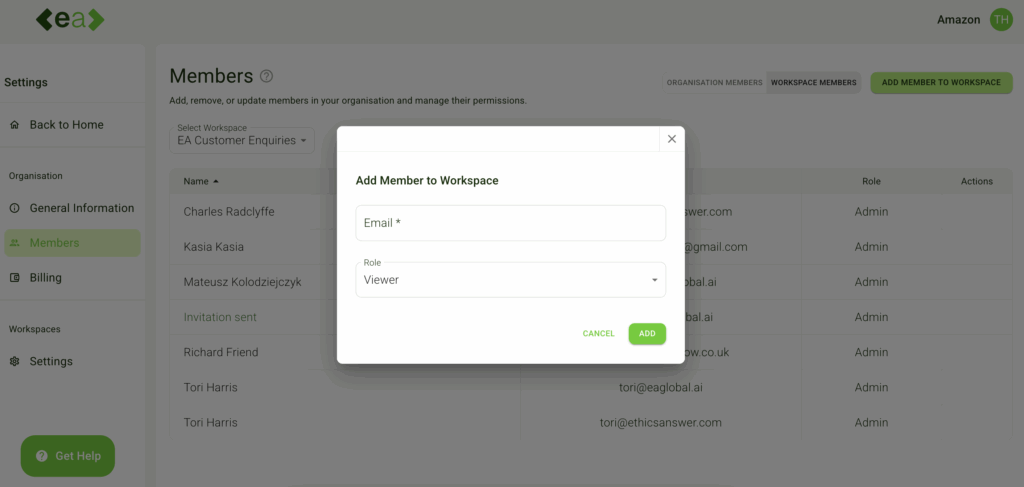
FOR IT SECURITY
FOR SALES
AI FOR ESG
FEATURES
FEATURED
DEMO
FEATURED
ESSENTIAL INFORMATION
FEATURED