Use EasyAutofill for
industries
EA’s browser plugin lets you instantly transfer the responses you create and approve in EA straight into online forms — removing the copy-and-paste barrier and turning a once-manual task into a smooth, one-click process.
Whether you’re completing tenders, due diligence questionnaires, compliance forms, or internal submissions, the EA Browser Plugin helps you work faster, smarter, and more efficiently.
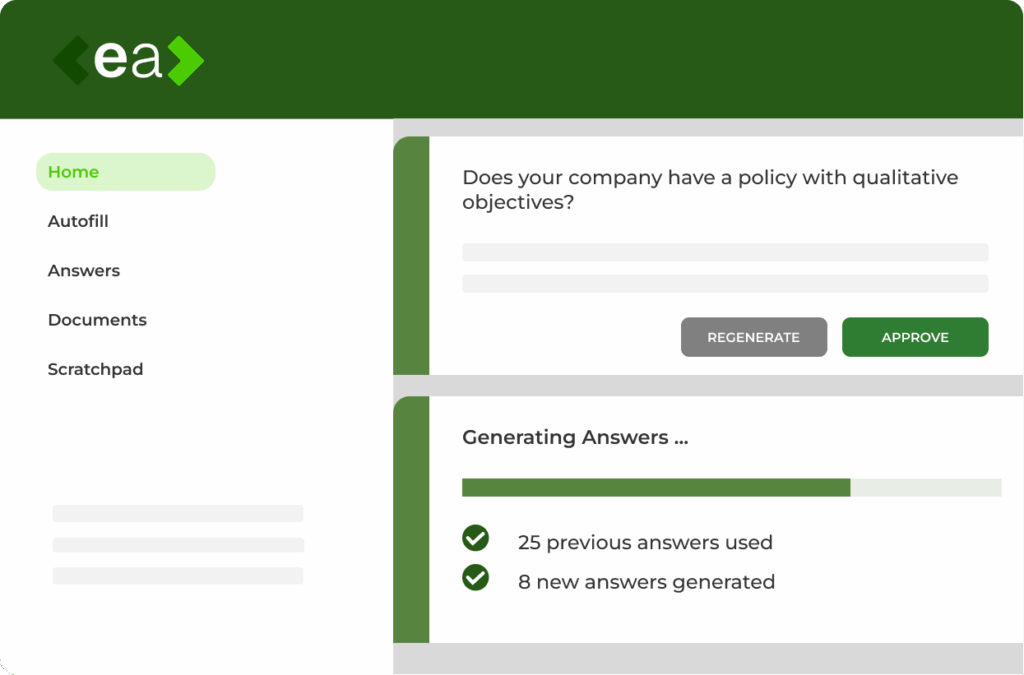
Create or Approve Responses in EA
Build your content, review it, and approve it as usual in the EA platform.
Open the Relevant Online Form
Launch your preferred portal or submission site in your browser.
Activate the EA Plugin
The plugin detects the form fields and suggests matching EA responses.
One-Click Transfer
Approve and auto-populate the form with the correct, approved answers — instantly and accurately.
Upload into EA the form you need to complete.
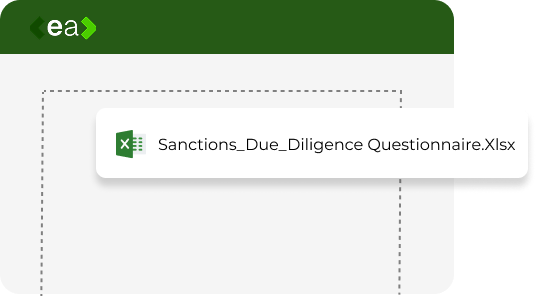
EA generates draft answers using previous responses and documents.
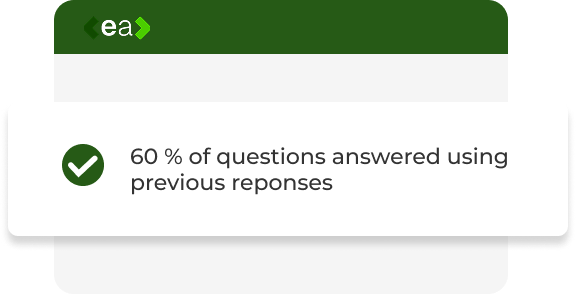
Review and approve newly generated responses until the form is completely approved.
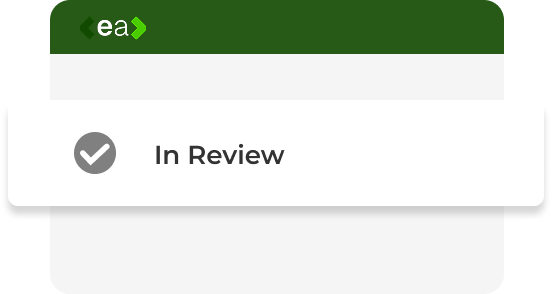
Automate the completion of the online portal by using the EA Browser Plugin.
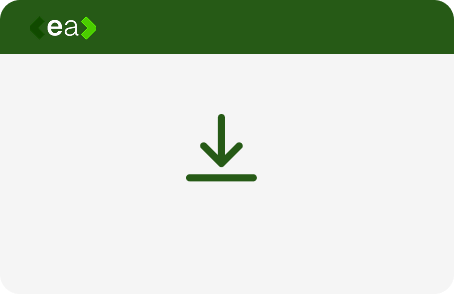
Take the next step: sign up or check out our pricing options.